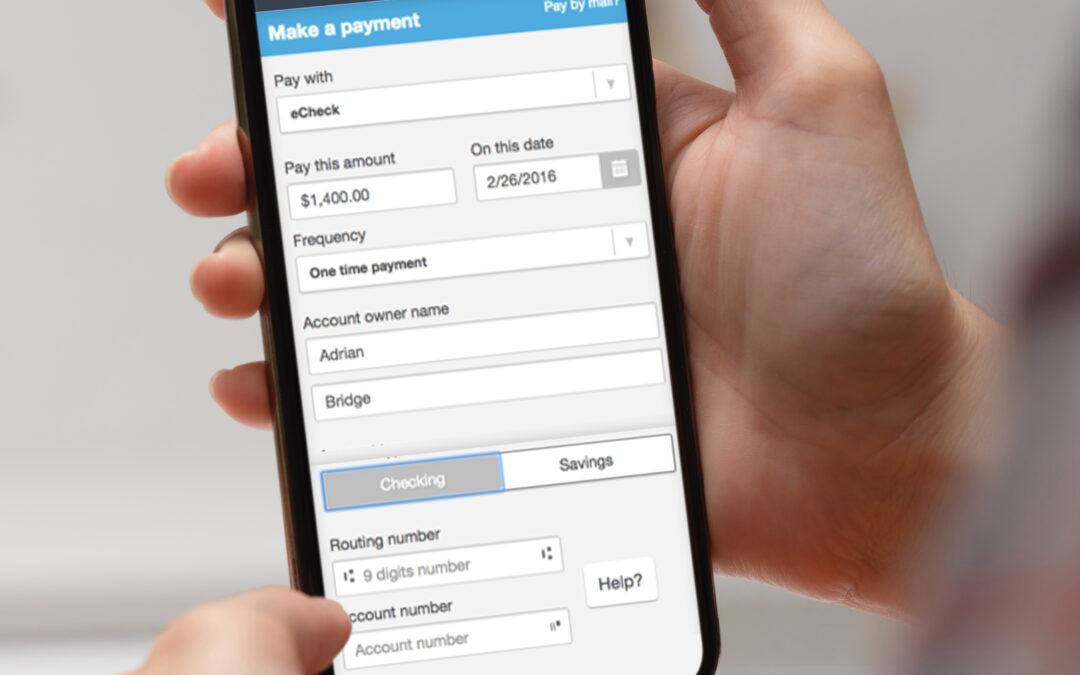Rental owners who have access to the owner website will now be able to log into the Buildium mobile app and more easily keep track of their investments. With this refreshed experience, owners can:
- Send funds and view transaction history any time, anywhere
- Submit and track maintenance requests on the go
- Run select real-time reports, and view and share documents on demand
- Set and receive notifications
Owners can then download the Buildium mobile app from the Apple App Store or Google Play.
Access Property Financials
Owners can navigate to Financials to view their properties’ income and expense activity. They can click into each property to get more details on individual transactions.
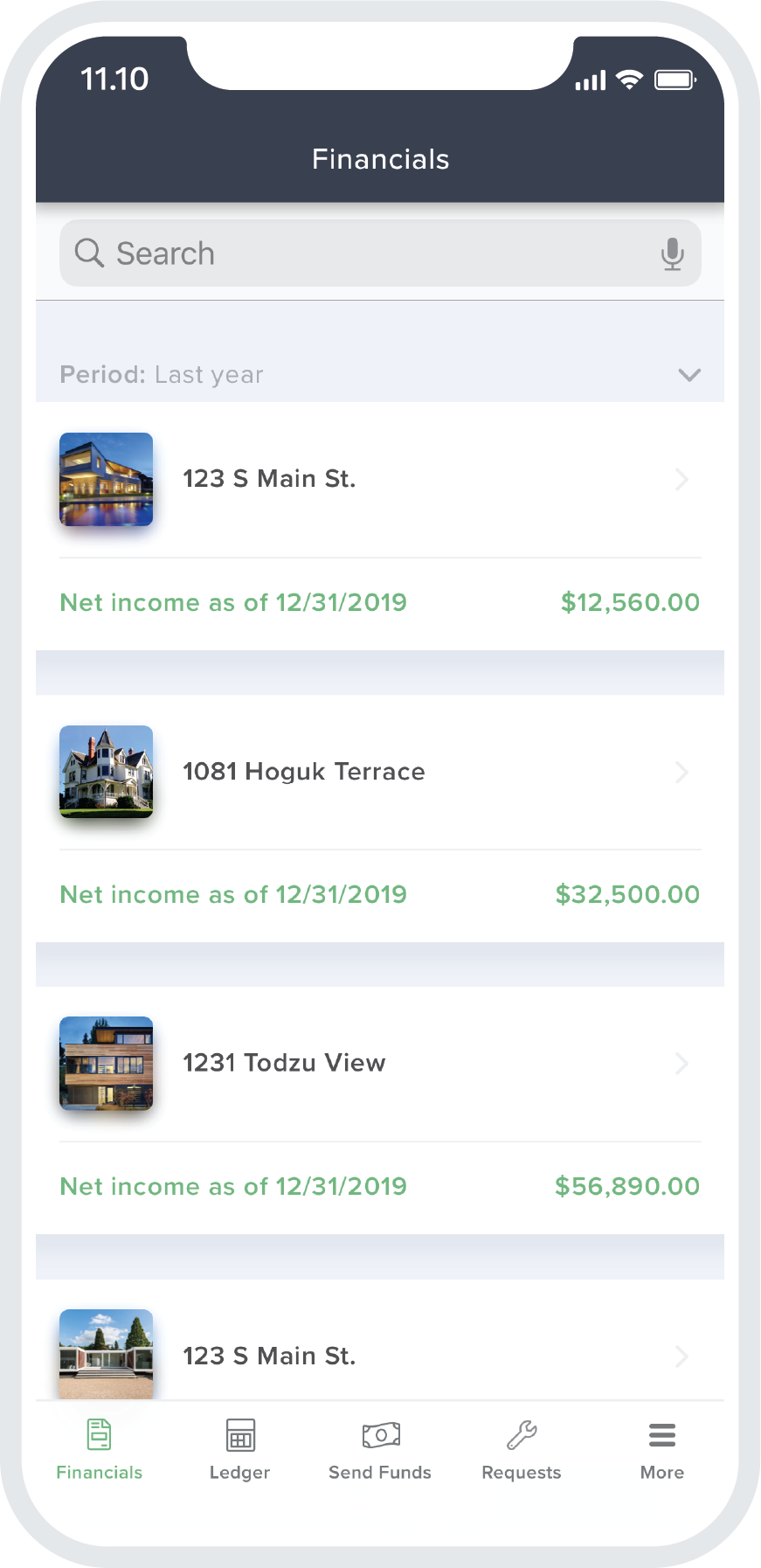
Make Payments and View Transaction History
Owners can tap Send Funds and select the property to which they are making a payment. Payments can be made by EFT/eCheck or credit card. Once they have filled out their payment details and included a memo, they can tap Save to review and send the payment.
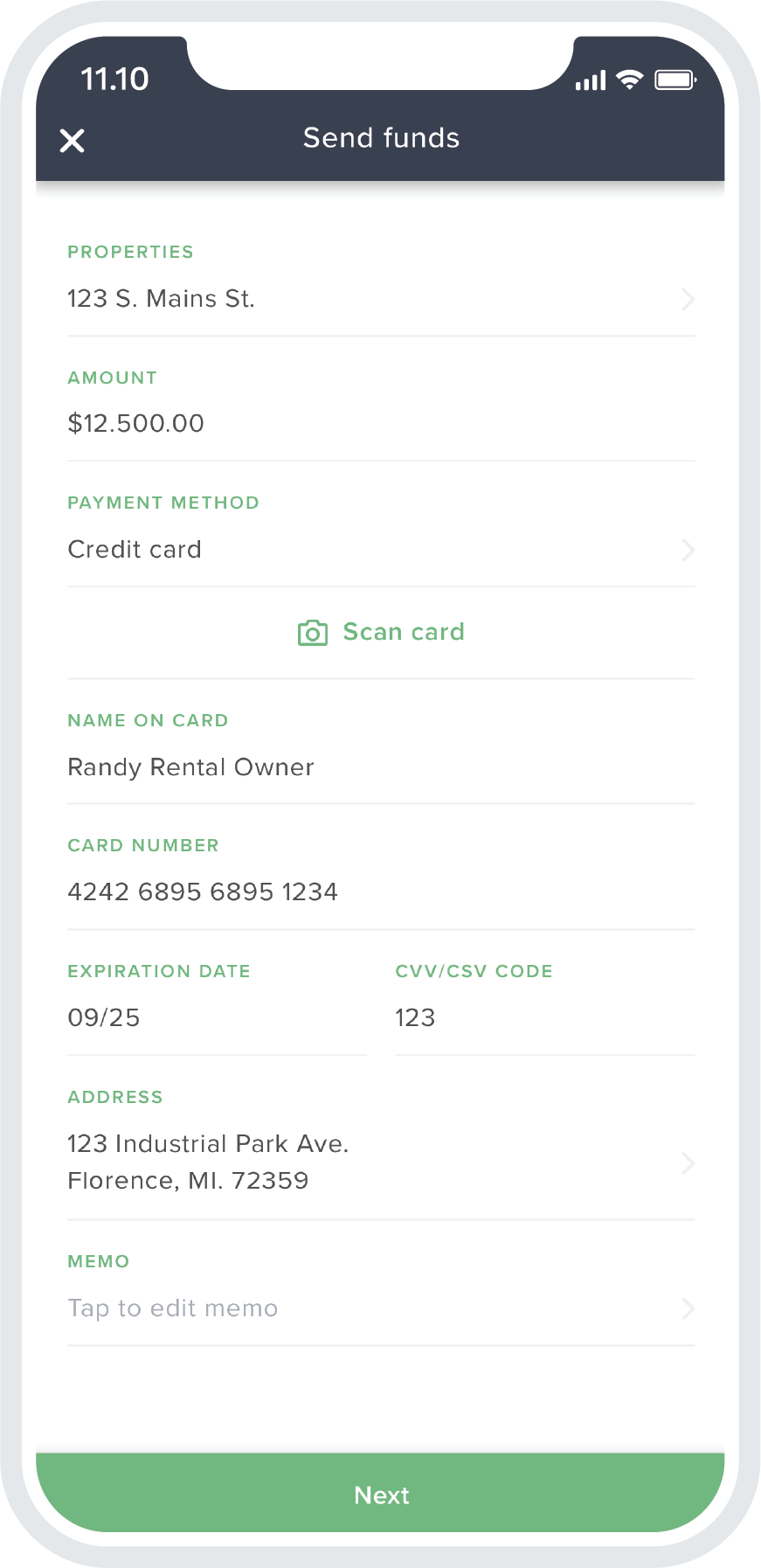
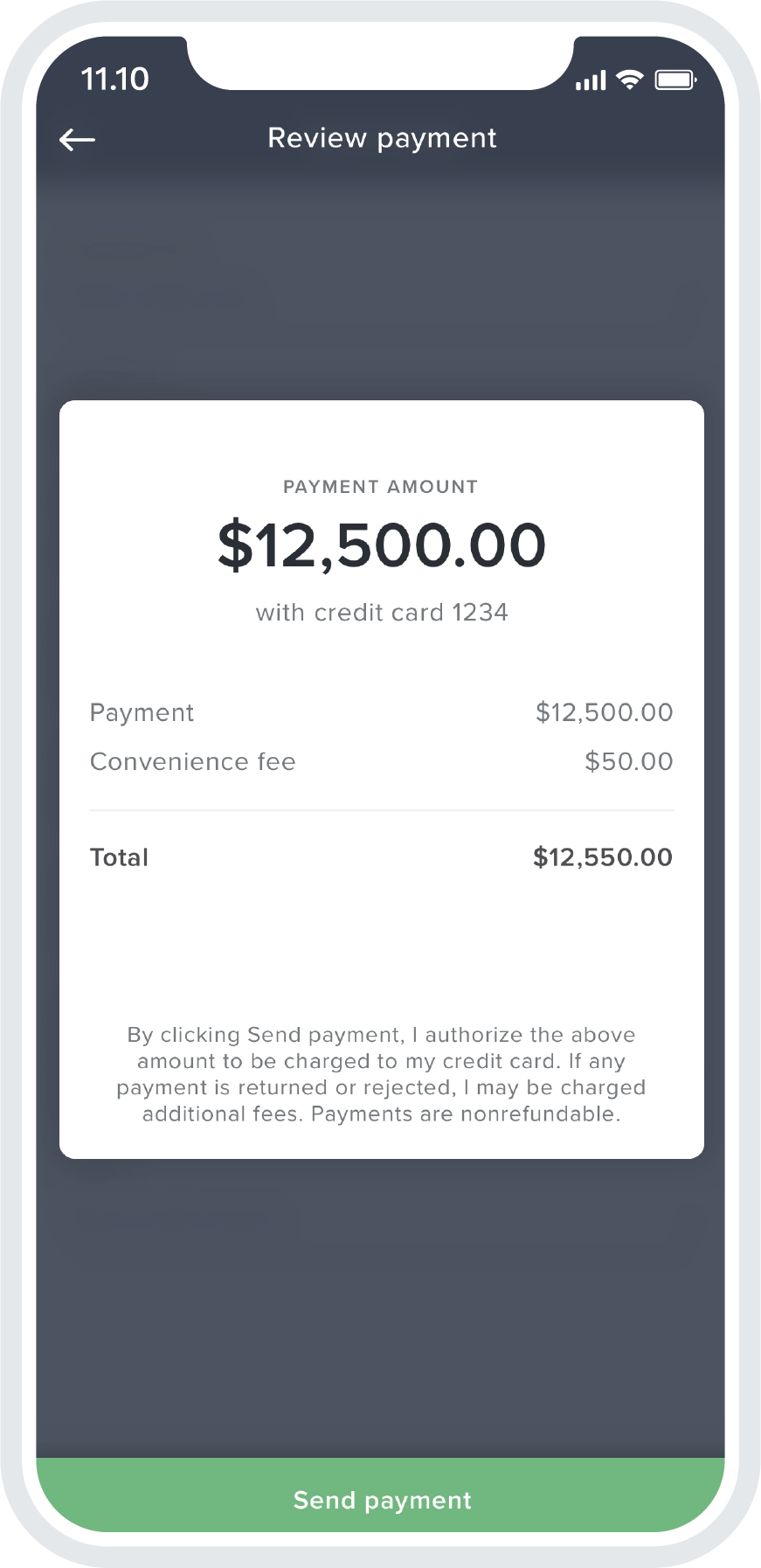
The Ledger shows a complete history of all the payments owners have made and received for each property.
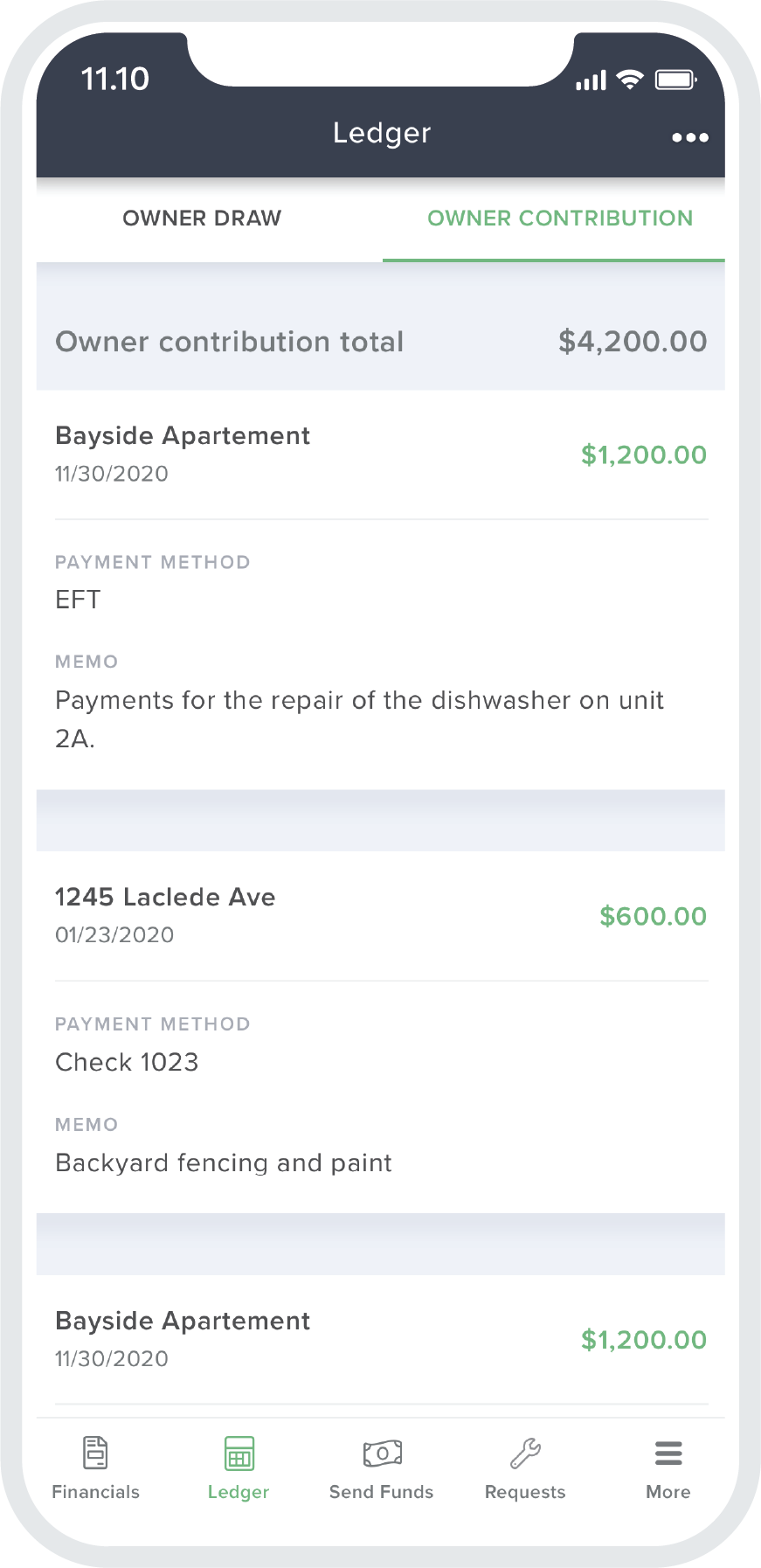
Note: The Buildium mobile app is available worldwide but only rental owners with US bank accounts can send funds through the app at this time.
Submit and Track Maintenance Requests
Owners can log maintenance requests on the go from the Requests screen. Here, they can select which property and unit has the issue, and provide details including photos to get it fixed as soon as possible. Once submitted, they can stay up-to-date on the status of each of their requests through the task list.
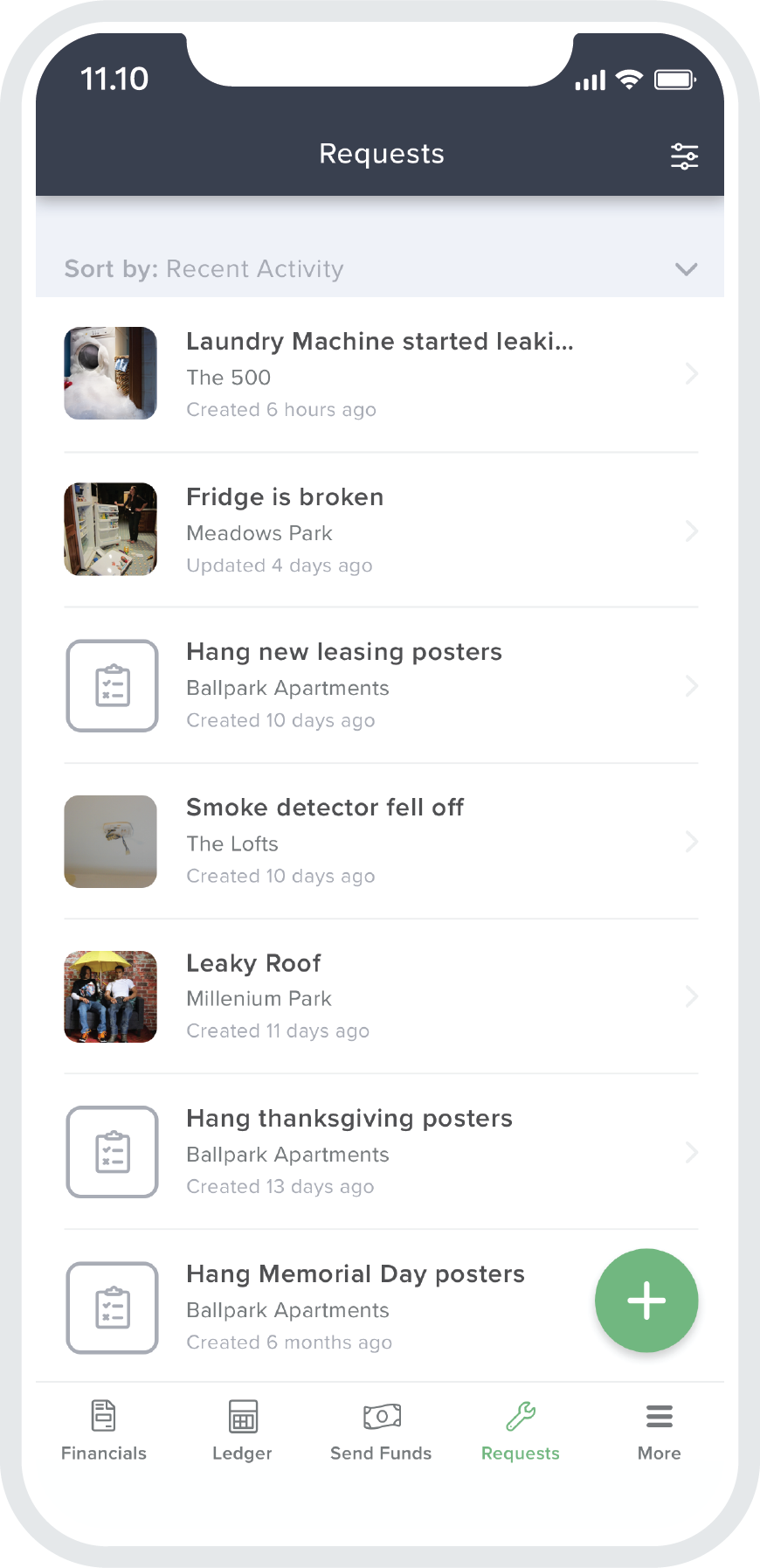
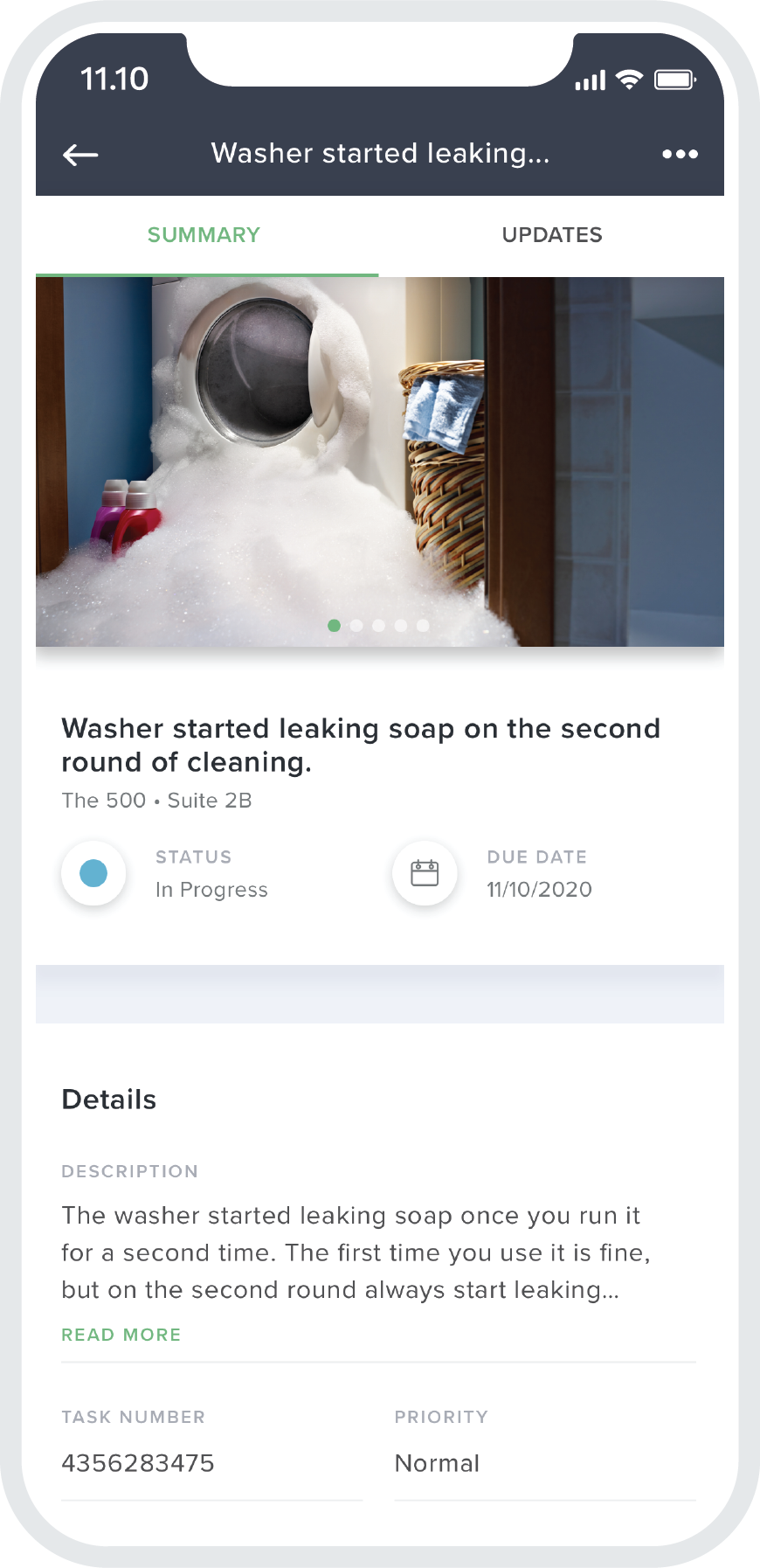
Run Real-Time Reports
Owners can navigate to the More menu to access Reports. From here, they can generate reports about their properties on demand, export them in their preferred format, and easily find any recently run reports. Report data is updated in real time so they can rest assured that they are viewing the latest information.
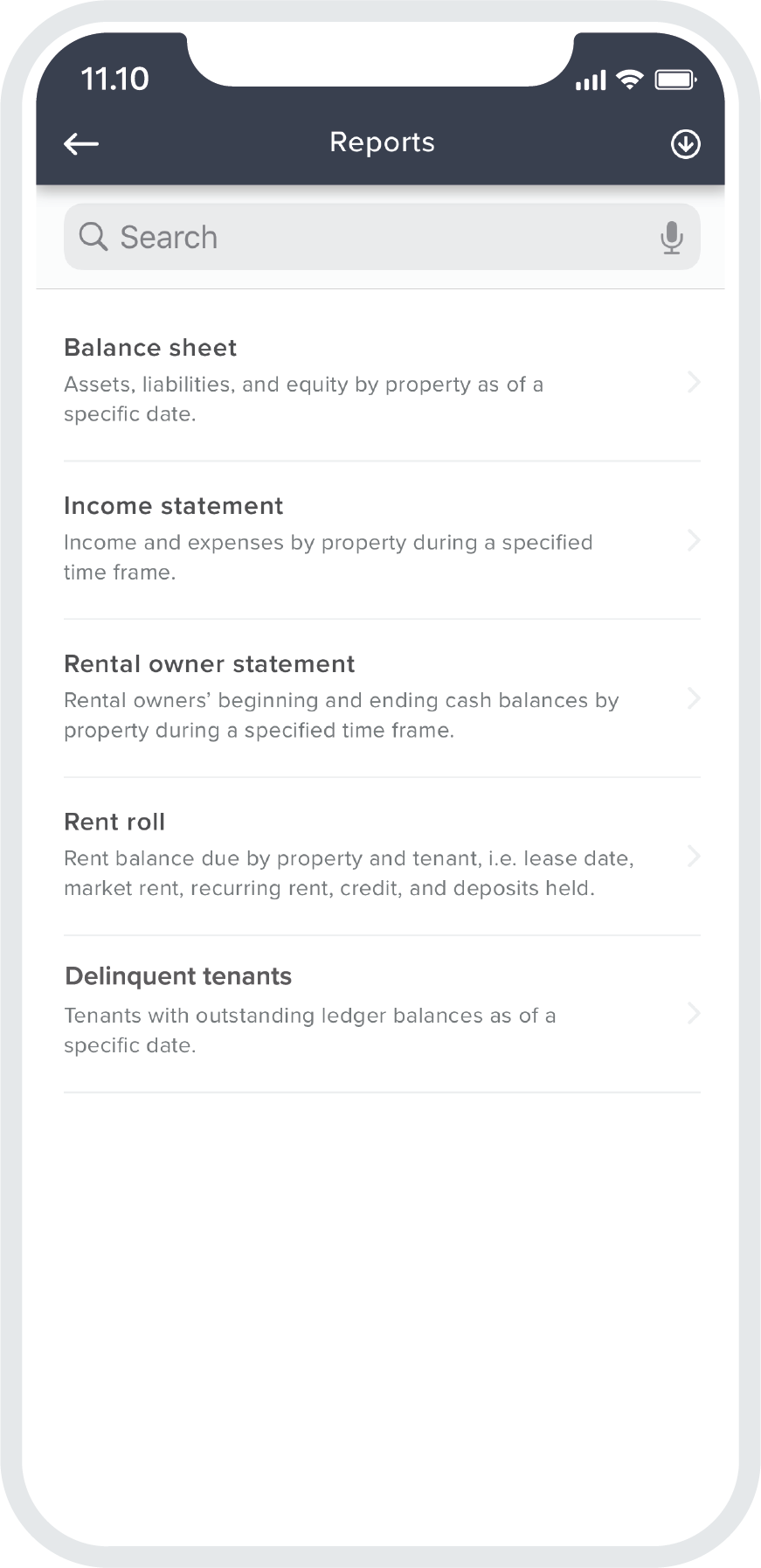
Only the following reports will be available for you to choose from to make available to owners via the mobile app: balance sheet, income statement, rental owner statement, rent roll, and delinquent tenants. Any additional reports that you add will only be available to owners on the web portal.
View and Share Documents
In the More menu, owners can tap on Documents to see any files that you have shared with them. For example, they might find leasing agreements, property walkthrough paperwork, or rental owner agreements here. They can preview, download, and share any file in just a few steps.
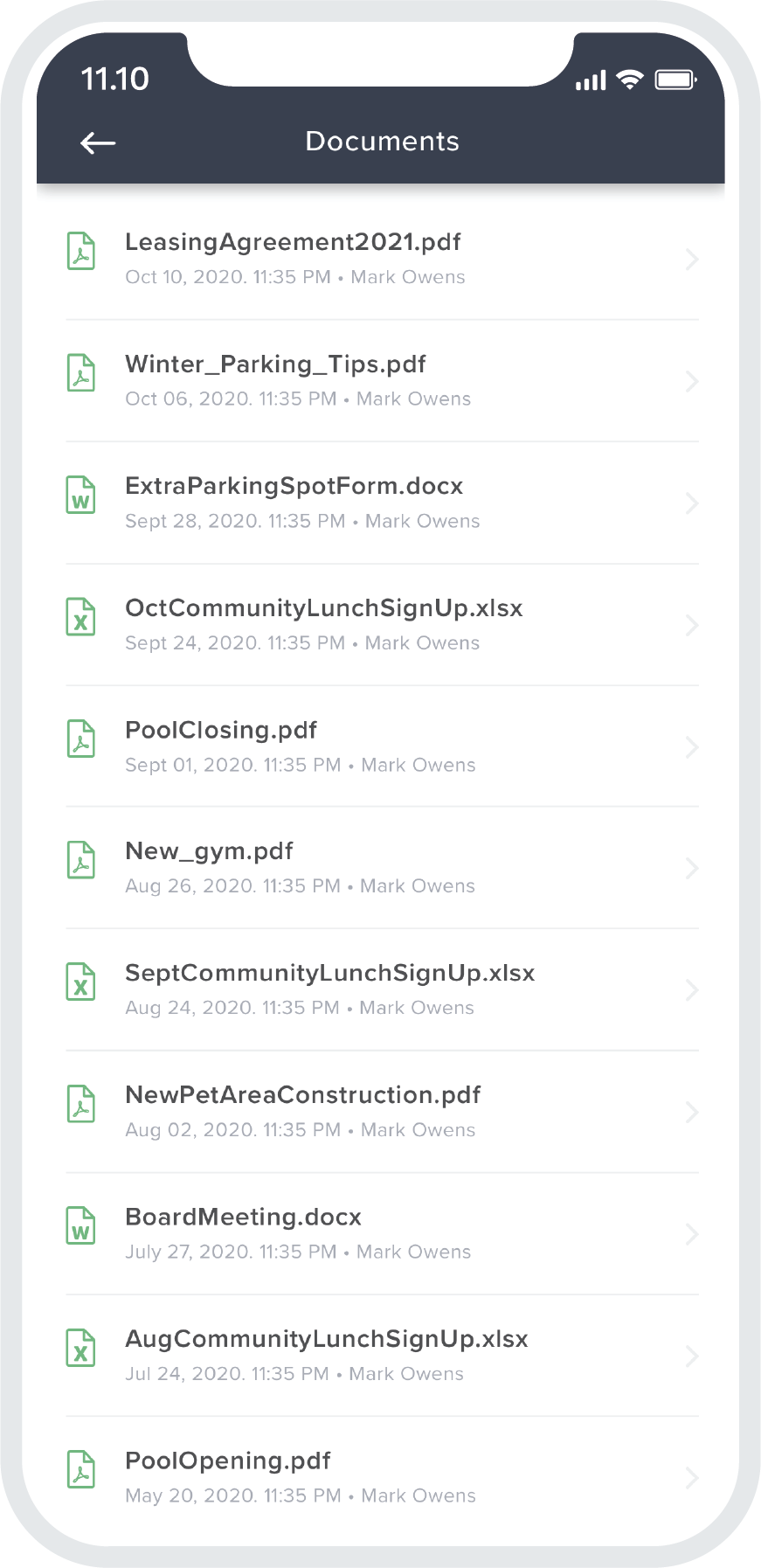
Set and Receive Notifications
Owners can choose to get notified via the Buildium mobile app when:
- Funds have been drawn from their account
- Payments have been submitted and processed
- Maintenance requests are created and updated
- Reports they have generated are ready
SHARE THIS POST:
Please do not hesitate to contact us should you have any questions or require any additional information.